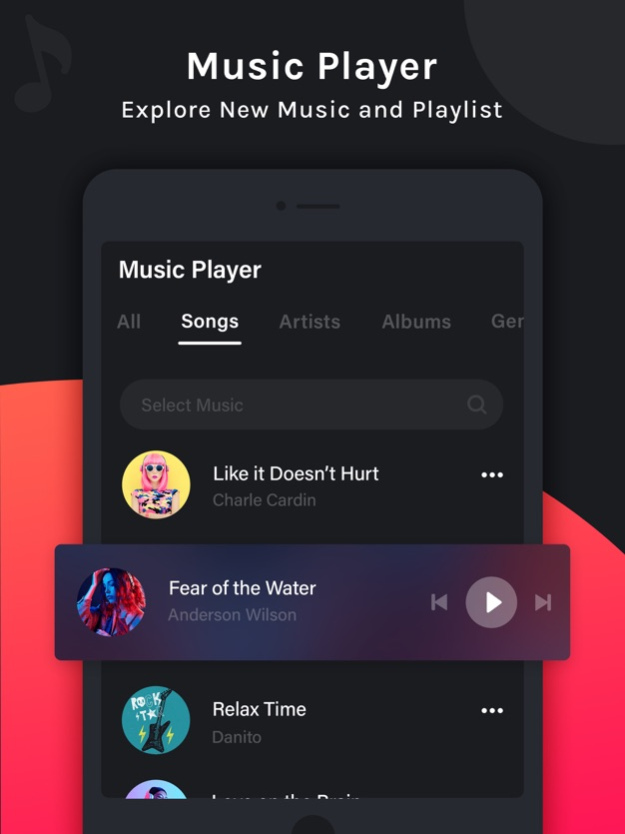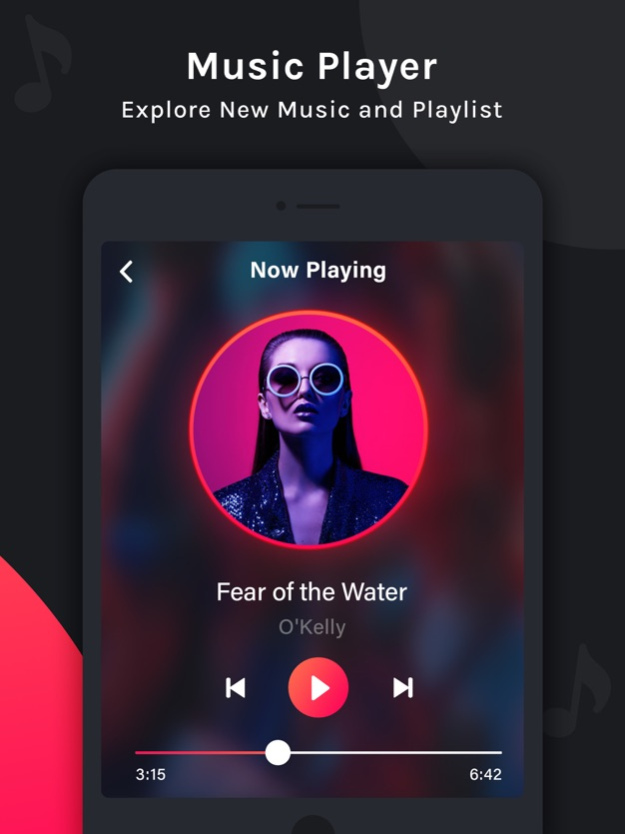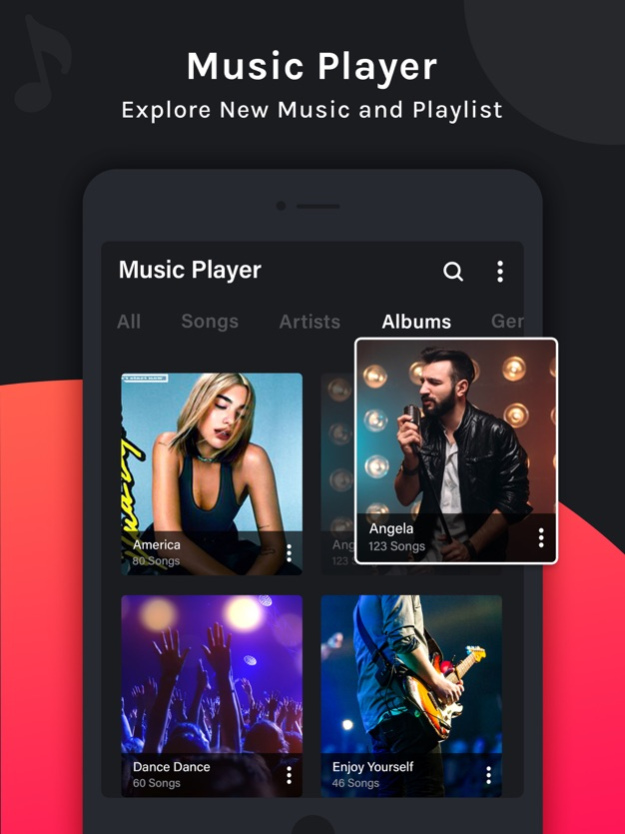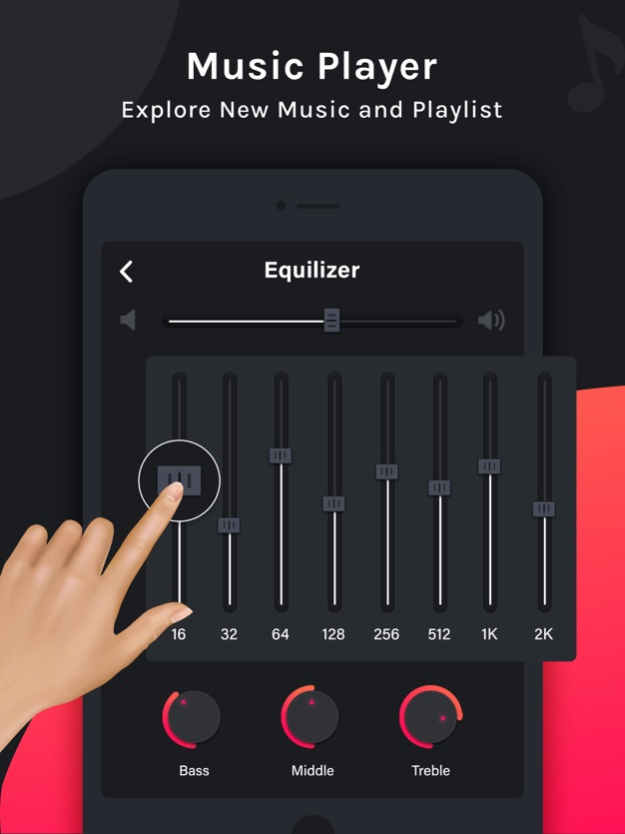PLAYit - Music video palyer 1.6
Free Version
Publisher Description
PlayIt need of an all-in-one video player, music player.
Immediate search all music and audio files, Easy to support all music & audio file formats, Custom background skin.
PlayOn is made to help million of music lovers can reach millions of high-quality videos.
Video to mp3 converter will provide you to convert any video to mp3 file not m4a file, And this is the only app which can convert video to mp3 file. you can convert any video to mp using PlayIt.
PlayIt Music Player is the best app to play online videos and share it as mp3
Play it Video Player is the best music player for iPhone. With all formats supported and simple UI on PlayIt, Music Player provides the best musical experience for you. Browse all songs on iPhone device. you deserve to get this perfect offline music player for free now!
Import Videos and Audios:
import all your favourite videos and audios from your PC or any other device to your phone but just one tap
What you get?
• PlayOn all in one video - audio player
• Import Audio and video from other device using web share option
• All in-one audio video player
• HD sax video player for all format: 4k videos, 1080p videos, MKV videos, FLV videos, 3GP videos, M4V videos, TS videos, MPG videos
• Headset/Bluetooth support
• Play now screen Swipe to change songs
• Combine Audio, Video, Online Music, Converted Mp3 and Imported video into single Playlist
• Beautiful Lockscreen controls with full-screen album art support (enable/disable)
• Powerful search - search quickly by songs, artist, album, etc
• Folder support - Play song by folder
• Wearable support
• HD Video Player: Play It
• Browse and play your music by Albums, Artists, Playlists, Genres, Folders, etc
• All format videos all format audio supported
• Playing queue with reorder - Easily add tracks & drag up/down to sort
• Party Shuffle Music - shuffle all your tracks
• Floting point video player
• Easy navigation & Minimalistic desig
• Genius Drag to Sort Playlist & Play Queue
• Play songs in shuffle, repeat, loop & order
• The best free music offline app and media player
Default Music:
Play your device music along with online music
Share your default music as MP3 file with your friends and family.
Nice and Simple User Interface:
Enjoy your music with stylish and simple user interface, Music Player is a perfect choice. Easiest player to play music with not too much annoying features.
Playlist:
Create your own any number of playlist.
Playlist can be combine with online music and Default audios
This app include Subscribe PLAYit Pro Monthly at $1.99 and PLAYit Pro Yearly at $9.99 to use ads free versions of the app for a Month and user can cancel it anytime.
– Privacy Policy: https://sites.google.com/view/liam-sammy-pp
– Terms of Use: https://sites.google.com/view/liam-sammy-tos
Keep using PlayOn!
Jan 18, 2024
Version 1.6
- Minor bug fixes
- Optimise app performance
Thank you for loving PlayIt - Music Player
About PLAYit - Music video palyer
PLAYit - Music video palyer is a free app for iOS published in the Audio File Players list of apps, part of Audio & Multimedia.
The company that develops PLAYit - Music video palyer is Liam Sammy. The latest version released by its developer is 1.6.
To install PLAYit - Music video palyer on your iOS device, just click the green Continue To App button above to start the installation process. The app is listed on our website since 2024-01-18 and was downloaded 5 times. We have already checked if the download link is safe, however for your own protection we recommend that you scan the downloaded app with your antivirus. Your antivirus may detect the PLAYit - Music video palyer as malware if the download link is broken.
How to install PLAYit - Music video palyer on your iOS device:
- Click on the Continue To App button on our website. This will redirect you to the App Store.
- Once the PLAYit - Music video palyer is shown in the iTunes listing of your iOS device, you can start its download and installation. Tap on the GET button to the right of the app to start downloading it.
- If you are not logged-in the iOS appstore app, you'll be prompted for your your Apple ID and/or password.
- After PLAYit - Music video palyer is downloaded, you'll see an INSTALL button to the right. Tap on it to start the actual installation of the iOS app.
- Once installation is finished you can tap on the OPEN button to start it. Its icon will also be added to your device home screen.